game101
Add Keys and mouse
In the previous parts, we created a Game main class, added some configuration capabilities, start rendering and displaying things, and latest, we built up some basic entities and their manager.
It is now time to interact a little with our entities and do some moves.
As we rely on the JDK, we will just implement Mouse and Key listener, but elegantly to help extend capabilities later.
To make it works, I am going to write an InputHandler class implementing the KeyListener and the MouseListener interfaces:
InputHandler is implementing standard JDK interfaces.
Handling the input
So, our class with start with some internal attributes:
public class InputHandler implements KeyListener, MouseListener {
private boolean[] preKeys = new boolean[65535];
private boolean[] keys = new boolean[65535];
private Point mousePosition;
private boolean[] preMouseButtons;
private boolean[] mouseButtons;
}
The 2 first arrays of boolean, keys, and prevKeys, will store the key’s states. keeping the latest and the previous one will help us to detect if a key has been pressed or released. In an evolved version, in a future chapter, we may add some events.
And by the way, the next attributes are dedicated to the mouse events management with a mousePosition to store 2D mouse coordinates, and 2 arrays of boolean to store, like for keys: preMouseButtons and mouseButtons previous and current states of the mouse buttons.
And we need to initialize our mouse boolean arrays:
public class InputHandler implements KeyListener, MouseListener {
public InputHandler() {
int msButtons = MouseInfo.getNumberOfButtons();
preMouseButtons = new boolean[msButtons];
mouseButtons = new boolean[msButtons];
}
}
With the first MouseInfo API call I gather the number of available mouse buttons, defined by the system itself, and then set the 2 corresponding arrays.
We must implement the 2 JDK interfaces, starting with the KeyListener one:
public class InputHandler implements KeyListener, MouseListener {
@Override
public void keyTyped(KeyEvent e) {
}
@Override
public void keyPressed(KeyEvent e) {
preKeys[e.getKeyCode()] = keys[e.getKeyCode()];
keys[e.getKeyCode()] = true;
}
@Override
public void keyReleased(KeyEvent e) {
preKeys[e.getKeyCode()] = keys[e.getKeyCode()];
keys[e.getKeyCode()] = true;
}
}
And the MouseListener one:
public class InputHandler implements KeyListener, MouseListener {
@Override
public void mouseClicked(MouseEvent e) {
mousePosition = e.getPoint();
}
@Override
public void mousePressed(MouseEvent e) {
mousePosition = e.getPoint();
preMouseButtons[e.getClickCount()] = mouseButtons[e.getClickCount()];
mouseButtons[e.getClickCount()] = true;
}
@Override
public void mouseReleased(MouseEvent e) {
mousePosition = e.getPoint();
preMouseButtons[e.getClickCount()] = mouseButtons[e.getClickCount()];
mouseButtons[e.getClickCount()] = false;
}
@Override
public void mouseEntered(MouseEvent e) {
mousePosition = e.getPoint();
}
@Override
public void mouseExited(MouseEvent e) {
mousePosition = e.getPoint();
}
}
Now we maintain some internal states for the mouse and keys.
We need some interface to request the status for that 2 devices from our Game class:
public class InputHandler implements KeyListener, MouseListener {
public boolean getKey(int keyCode) {
return keys[keyCode];
}
public boolean isKeyPressed(int keyCode) {
return !preKeys[keyCode] && keys[keyCode];
}
public boolean isKeyReleased(int keyCode) {
return preKeys[keyCode] && !keys[keyCode];
}
}
- with the
getKey()you can request in real time the current status of a key, - the
isKeyPressed()will return true if the key has been pressed, - and the
isKeyReleased()will return true if the required key has been released.
And on the mouse side:
public class InputHandler implements KeyListener, MouseListener {
//...
public boolean getMouseButton(int mouseButtonCode) {
return mouseButtons[mouseButtonCode];
}
public boolean isMouseButtonPressed(int mouseButtonCode) {
return !preMouseButtons[mouseButtonCode]
&& mouseButtons[mouseButtonCode];
}
public boolean isMouseButtonReleased(int mouseButtonCode) {
return preMouseButtons[mouseButtonCode]
&& !mouseButtons[mouseButtonCode];
}
//...
}
getMouseButton()method returns the state for the given button,- and the
isMouseButtonPressed()method tells if a mouse button has been pressed. - while the
isMouseButtonReleased()method is true if a mouse button has been released.
Adapt the Game
Now I’ve got a fully implemented InputHandler, I can add it to my Game class:
public class App implements Game {
//...
private InputHandler inputHandler;
//...
}
and initialize it:
public class App implements Game {
//...
public int initialize(String[] args) {
//...
window = new Window(...);
inputHandler = new InputHandler();
window.addListener(inputHandler);
}
}
So we need to adapt the Window class to let it manage Mouse:
class Window extends JPanel {
//...
public void addListener(InputHandler inputHandler) {
frame.addKeyListener(inputHandler);
frame.addMouseListener(inputHandler);
}
//...
}
And finally, connect it to the input method:
public class App implements Game {
//...
public void input() {
if (inputHandler.isKeyPressed(KeyEvent.VK_ESCAPE)) {
requestExit(true);
logger.log(Level.FINEST,
" - key {} has been released",
new Object[]{KeyEvent.getKeyText(KeyEvent.VK_ESCAPE)});
}
}
//...
}
Now, after running the App class by executing :
$> gradle run
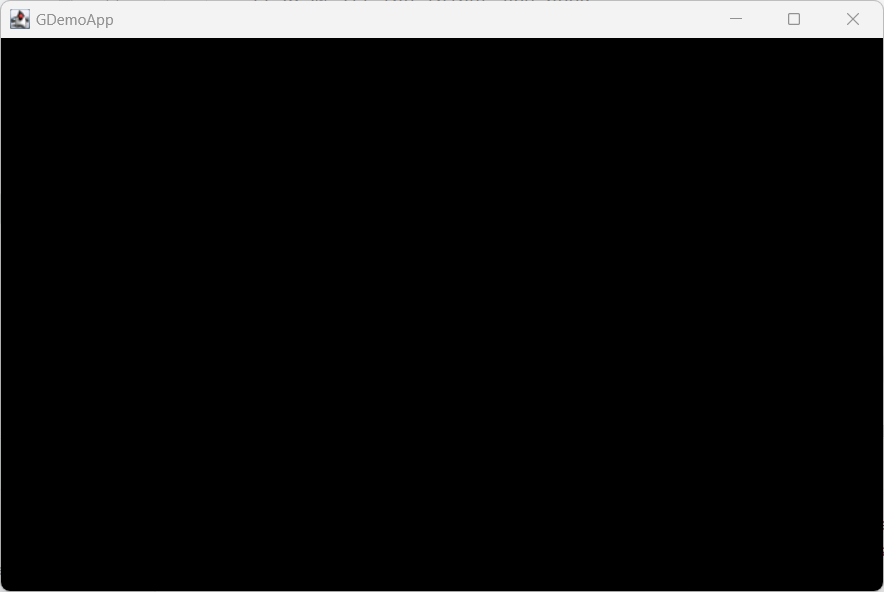
You can exit the app demo by pressing the [ESCAPE] key.
Conclusion
Since the first chapter, we use the game101 project on GitHub to support our posts, so keeping this habit, and you will find the create-input-handler tag linked to this new chapter.
That’s all folks!
McG.