game101
000005# Add Physic
Here is the most complex thing we are going to manage: move of our GameObject according to some common newton’s laws.
The Physic Engine is one more service for our application. we will use the same approach.
Some mathematics
The implementation of our PhysicEngine service will try to satisfy to some of the Newton’s laws of physic.
We will compute the acceleration, sum of all applied forces, then compute the resulting speed to finally define the
position of our Entity.
The previous diagram try to illustre the mathematics vectors we will apply to this Entity named “player”.
But let’s dive into some mathematics.
Note If you don’t need/want to, just jump to the next “Implementation” paragraph.
The acceleration of applied on a GameObject s the sum of all applied forces, divided by its mass:
\[a = {\sum(F)\over m} t\]where:
tis the elapsed time since previous computation,mis the mass of theGameObject,Fare all the forces applied on thisGameObject,athe resulting acceleration.
The speed for this GameObject will be the result of the applied acceleration:
where :
tis the elapsed time since previous computation,athe GameObject acceleration,v0the previous speed value,vthe resulting new speed.
And, finally our GameObject’s position is :
tis the elapsed time since previous computation,p0the previous GameObject position,vthe speed value.
Implementation
Now I know about theory, let’s dive into the code with the core of the service:
Main PhysicEngine class
class PhysicEngine {
private Game game;
private World world;
public PhysicEngine(Game g) {
this.game = g;
}
public void update(doubel elapsed) {
//... to be done soon
}
}
- The
gameis a reference to the parent class. worldis an instance of the followingWorldobject, defining some context and constrains to the world whereEntity’s instances are going to moves.
The World
To limit the playground of our game and to apply some physic to our entities, we need an object to define the world constrains:
public class World {
int paWidth;
int paHeight;
public Point2D gravity = new Point2D.Double(0, 0.000981);
}
We also need to define some maximum speed and acceleration to manage out physic simulation limit, because, and this is not the main theme of this chapter and tutorial, Newton’s mathematics laws has some limitation, and our game is not a nuclear physic simulator !
The goals for those threshold limits is also to avoid infinite values driving to unpredictable behaviors of our entities. Evil is hidden in details, and a too large number of decimals in a number closed to 0.0 is a killing detail.
So here are our technical limitation :
public class World {
//...
// speed limits
public final Double minSpeed;
public final Double maxSpeedX;
protected final Double maxSpeedY;
// acceleration limits
public double maxAccX;
public double maxAccY;
public double minAcc;
//...
}
And we need some specific configuration, so all limitation values are extracted from configuration file ( config.properties):
#...
# gravity
app.physic.world.gravity=v(0.0,0.000981)
# world play area
app.physic.world.play.area.width=320
app.physic.world.play.area.height=200
# speed limitation
app.physic.world.speed.min=0.000001
app.physic.world.speed.x.max=0.2
app.physic.world.speed.y.max=0.4
# acceleration limitation
app.physic.world.acceleration.min=0.000001
app.physic.world.acceleration.x.max=0.01
app.physic.world.acceleration.y.max=0.1
Corresponding to thos following descriptions :
app.physic.world.gravitydefines the default gravity for the world ; any object in the play area takes effect from this value.app.physic.world.play.area.*defin ethe play area size in pixels,app.physic.world.speed.*set the speed limitation and threshold,app.physic.world.acceleration.*set the acceleration limitation and threshold,
The World constructor will set all those values to defined through the Configuration service:
public class World {
//...
public World(Configuration configuration) {
gravity = (Point2D) configuration.get(ConfigAttribute.PHYSIC_GRAVITY);
minSpeed = (double) configuration.get(ConfigAttribute.PHYSIC_MIN_SPEED);
maxSpeedX = (double) configuration.get(ConfigAttribute.PHYSIC_MAX_SPEED_X);
maxSpeedY = (double) configuration.get(ConfigAttribute.PHYSIC_MAX_SPEED_Y);
minAcc = (double) configuration.get(ConfigAttribute.PHYSIC_MIN_ACCELERATION);
maxAccX = (double) configuration.get(ConfigAttribute.PHYSIC_MAX_ACCELERATION_X);
maxAccY = (double) configuration.get(ConfigAttribute.PHYSIC_MAX_ACCELERATION_Y);
paWidth = (int) configuration.get(ConfigAttribute.PLAY_AREA_WIDTH);
paHeight = (int) configuration.get(ConfigAttribute.PLAY_AREA_HEIGHT);
}
//...
}
And by the way, you’ve noticed the new ConfigAttribute enumeration items with their default keys, value and
definition :
public enum ConfigAttribute implements IConfigAttribute {
//...
PLAY_AREA_WIDTH(
"playAreaWidth",
"app.physic.world.play.area.width",
"set the width of the play area",
320,
Integer::valueOf),
PLAY_AREA_HEIGHT(
"playAreaHeight",
"app.physic.world.play.area.height",
"set the height of the play area",
200,
Integer::valueOf),
PHYSIC_GRAVITY(
"physicGravity",
"app.physic.world.gravity",
"set the 2D vector for gravity applied by physic engine",
new Point2D.Double(0.0, 0.0),
v -> {
return stringToPoint2D(v, new Point2D.Double(0.0, 0.0));
}),
PHYSIC_MIN_SPEED(
"physicSpeedMin",
"app.physic.world.speed.min",
"set the minimum speed below considered as zero",
0.01,
Double::valueOf
),
PHYSIC_MAX_SPEED_X(
"physicSpeedXMax",
"app.physic.world.speed.x.max",
"set the maximum speed on X axis",
0.01,
Double::valueOf
),
PHYSIC_MAX_SPEED_Y(
"physicSpeedYMax",
"app.physic.world.speed.y.max",
"set the maximum speed on Y axis",
0.01,
Double::valueOf
),
PHYSIC_MIN_ACCELERATION(
"physicMinAcceleration",
"app.physic.world.acceleration.min",
"Set the minimum acceleration below considered as zero",
0.00001,
Double::valueOf),
PHYSIC_MAX_ACCELERATION_X(
"physicMaxAccelerationX",
"app.physic.world.acceleration.x.max",
"Set the maximum acceleration on X axis",
0.2,
Double::valueOf),
PHYSIC_MAX_ACCELERATION_Y(
"physicMaxAccelerationY",
"app.physic.world.acceleration.y.max",
"Set the maximum acceleration on Y axis",
0.2,
Double::valueOf);
//...
}
The new helper stringToPoint2D() add the capability to read configuration value as a Point2D, primarily used to the
get the gravity value, by converting a String value v([double],[double]) to Point2D:
public enum ConfigAttribute implements IConfigAttribute {
//...
private static Point2D stringToPoint2D(String value, Point2D defaultValue) {
if (value == null || value.equals("")) {
return defaultValue;
}
String[] interpretedValue = value
.substring(
"v(".length(),
value.length() - ")".length())
.split(",");
Point2D convertedValue = new Point2D.Double(
Double.parseDouble(interpretedValue[0]),
Double.parseDouble(interpretedValue[1]));
return convertedValue;
}
//...
}
The Physic ‘update’
All the processing for the GameObject is hidden in the details of the update() method:
Applying what we’ve described at the beginning of this chapter, we compute acceleration, speed, and the position for all
the entities taking part in the Game through the EntityManager entity collection.
class PhysicEngine {
//...
public void update(double elapsed) {
game.getEntityManager().getEntities().forEach(e -> {
updateEntity(game, e, elapsed);
constrained(game, e, elapsed):;
});
}
private void updateEntity(
Game game,
Entity e,
double elapsed) {
// compute acceleration
e.addForce(world.gravity);
e.forces.forEach(f -> {
e.ax += f.getX();
e.ay += f.getY();
});
e.ax = thresholdMinMax(
e.ax, world.minAcc, world.maxAccX);
e.ay = thresholdMinMax(
e.ay, world.minAcc, world.maxAccY);
// compute speed
e.dx += e.ax * (0.5 * (elapsed * elapsed));
e.dy += e.ay * (0.5 * e.mass * (elapsed * elapsed));
e.dx = thresholdMinMax(
e.dx, world.minSpeed, world.maxSpeedX);
e.dy = thresholdMinMax(
e.dy, world.minSpeed, world.maxSpeedY);
// compute position with contact and friction
double friction = e.contact != 0 ? e.material.friction : 1.0;
e.x += e.dx * elapsed * friction;
e.y += e.dy * elapsed * friction;
e.updateBox();
e.forces.clear();
}
//...
}
But this is only the necessary, I need to limit the moves of our objects by constraining the Entity into
the World play area defined by (paWidth, paHeight), but taking in account the speed limit defined at the world
level (see minSpeed, maxSpeedX, maxSpeedY) and using the entity’s define Material elasticity value to compute
the bouncing effect in case of collision with play area limits.
class PhysicEngine {
//...
private void constrained(Game game, Entity e, double elapsed) {
e.contact = 0;
if (e.x + e.width > world.paWidth) {
e.x = world.paWidth - e.width;
e.contact = 1;
e.dx = thresholdMinMax(
-e.dx * e.material.elasticity,
world.minSpeed,
world.maxSpeedX);
;
}
if (e.y + e.height > world.paHeight) {
e.y = world.paHeight - e.height;
e.contact += 2;
e.dy = thresholdMinMax(
-e.dy * e.material.elasticity,
world.minSpeed,
world.maxSpeedY);
;
}
if (e.x < 0.0) {
e.x = 0.0;
e.contact += 4;
e.dx = thresholdMinMax(
-e.dx * e.material.elasticity,
world.minSpeed,
world.maxSpeedX);
}
if (e.y < 0.0) {
e.y = 0.0;
e.contact += 8;
e.dy = thresholdMinMax(
-e.dy * e.material.elasticity,
world.minSpeed,
world.maxSpeedY);
}
}
}
The Game
I now modify the Game class to apply physic engine computation to the Entities, which was achieved by the previously
existing Entity#update() method itself.
The update is now delegated to the PhysicEngine :
public class App extends Game {
//...
public int initialize(String[] args) {
//...
// Define the rendering system.
renderer = new Renderer(this);
// prepare the physic engine.
physicEngine = new PhysicEngine(this);
//...
}
//...
@Override
public void update(Game g, double elapsed) {
//...
physicEngine.update(elapsed);
}
//...
}
Now let’s add some other entities:
public class App extends Game {
//...
@Override
public void create() {
int screenWidth = (int) config
.get(ConfigAttribute.SCREEN_WIDTH);
int screenHeight = (int) config
.get(ConfigAttribute.SCREEN_HEIGHT);
entityMgr.add(
new Entity("player")
.setFillColor(Color.RED)
.setBorderColor(Color.WHITE)
.setSize(16.0, 16.0)
.setPosition((screenWidth - 32) * 0.5, (screenHeight - 32) * 0.5)
.setSpeed(0.0, 0.0)
.setAcceleration(0.0, 0.0)
.setDebug(2)
.setMaterial(Material.RUBBER));
for (int t = 0; t < 30; t++) {
entityMgr.add(
new Entity("ball_" + t)
.withFillColor(Color.BLUE)
.withBorderColor(Color.CYAN)
.withMass(0.01)
.setSize(8.0, 8.0)
.setPosition(
Math.random() * screenWidth,
Math.random() * screenHeight)
.setSpeed(
Math.random() * 20.0,
Math.random() * 20.0)
.setAcceleration(0.0, 0.0)
.setDebug(2)
.setMaterial(Material.SUPER_BALL));
}
}
//...
}
Only adding a simple red square is a good start, but with interaction would be better no ?
Cursor keys to move !
We need to do some action when the cusor keys are pressed:
| Key | Action |
|---|---|
| UP | move player up |
| DOWN | move player down |
| LEFT | move player to the left |
| RIGHT | move player to the right |
We need to enhance the input() method from App:
public class App implements Game {
//...
@Override
public void input() {
//...
// (1)
boolean move = false;
double accelerationStep = 200.0;
double jumpFactor = 0.5 * accelerationStep;
// (2)
Entity<?> player = entityMgr.get("player");
// (3)
// move up
if (inputHandler.getKey(KeyEvent.VK_UP)) {
player.addForce(new Point2D.Double(0.0, -jumpFactor));
move = true;
}
// move Down
if (inputHandler.getKey(KeyEvent.VK_DOWN)) {
player.addForce(new Point2D.Double(0.0, accelerationStep));
move = true;
}
/// move Left
if (inputHandler.getKey(KeyEvent.VK_LEFT)) {
player.addForce(new Point2D.Double(-accelerationStep, 0.0));
move = true;
}
// move right
if (inputHandler.getKey(KeyEvent.VK_RIGHT)) {
player.addForce(new Point2D.Double(accelerationStep, 0.0));
move = true;
}
// (4)
if (!move) {
if (Optional.ofNullable(player.material).isPresent()) {
player.dx *= player.material.friction;
player.dy *= player.material.friction;
}
}
}
//...
}
- we define some internal variables to support move acceleration for a simple step and the force value to be used in a Jumping action.
- We retrieve the ‘player’
Entityfrom theEntityManager - let’s detect keys pressed for UP, DOWN, LEFT and RIGHT, and apply the corresponding force, here is a Point2D vector, on both axis for vertical and horizontal moves,
- If not move require, let’s apply the default friction effect from the Entity’s material itself.
So, run the application with :
$> gradle run
Here be the following window with some GameObject, :
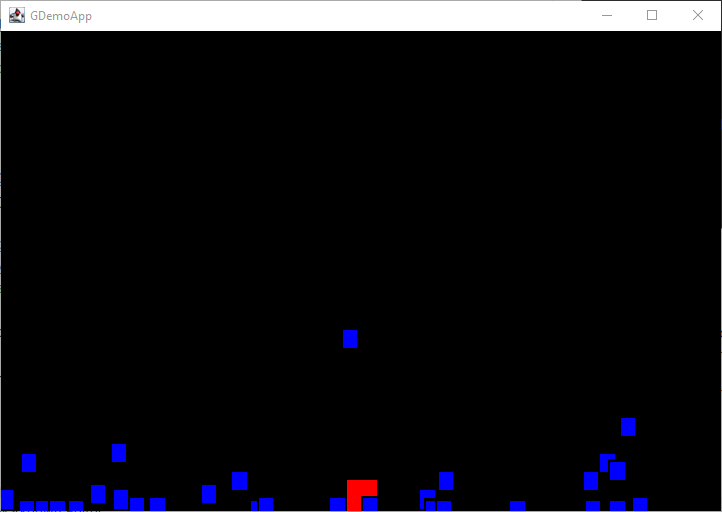
Please, have fun by pressing the CURSOR quad keys to move your red square player entity.
Conclusion
If we stick to the previous posts, you may know now that: the GitHub Game101 project hosts a specific tag for this part: create-physic-engine.
See you soon to add 7th’s chapter talking about Camera and more !
That’s all folks !
McG.